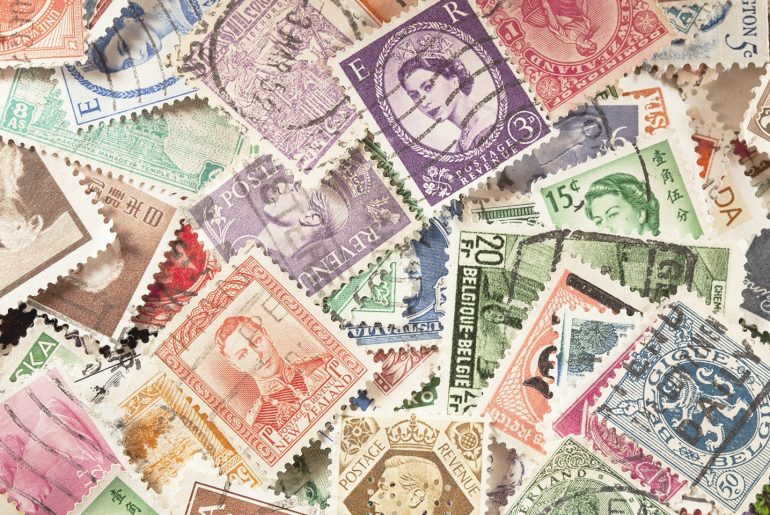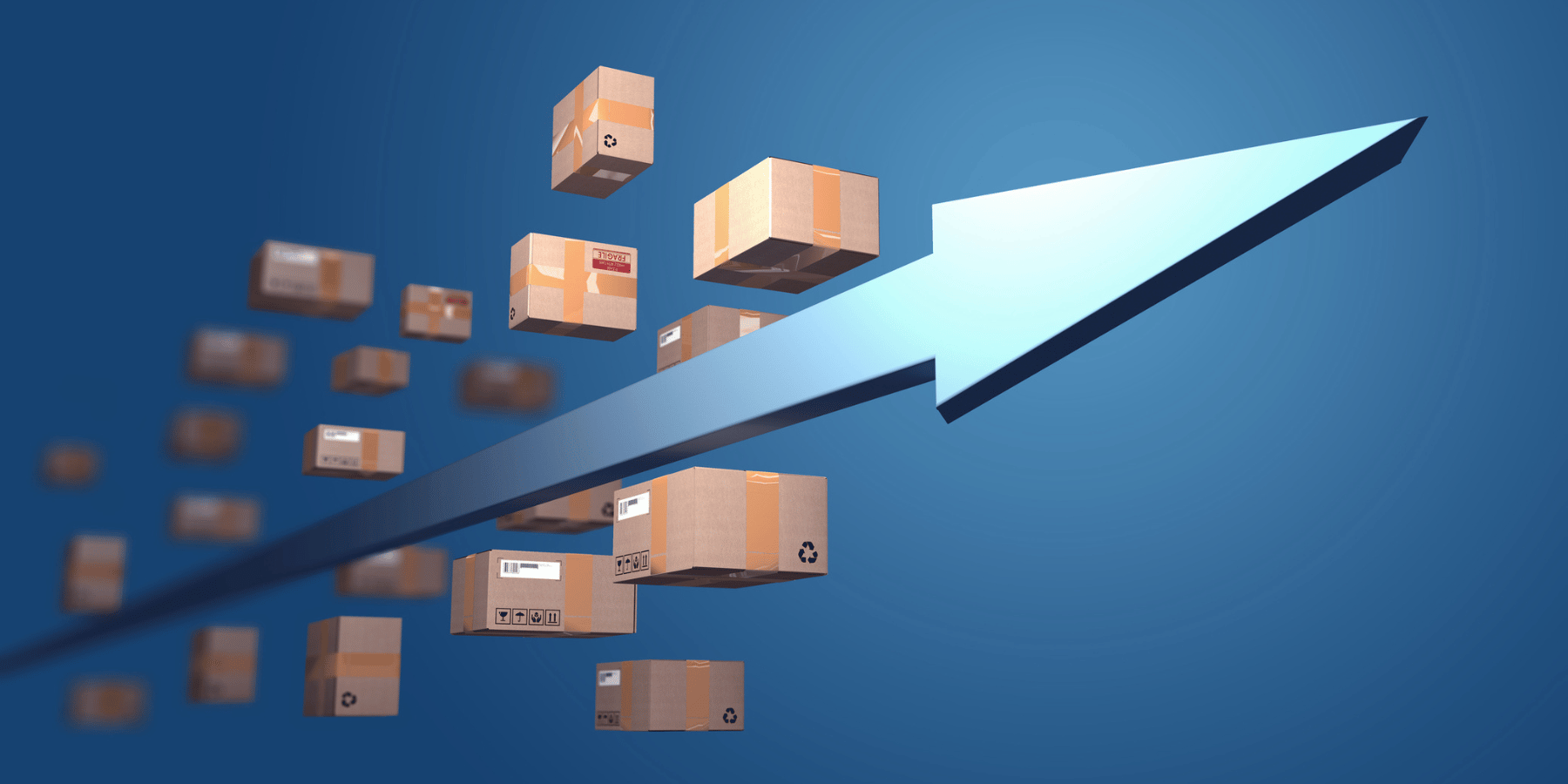So you’ve decided to offer cross border shipping.
You have your shipping network in place. Maybe you’ve even localized your website to attract shoppers in your target market. Your analytics show that potential customers in your new market are definitely clicking around your store. Sounds like offering cross border shipping should be on the table.
Before you move forward officially, you find out conversions just aren’t there yet. What’s the deal? It could be your checkout process. To solve this, we have launched a new Duties & Taxes feature, which simplifies the process by calculating and collecting duty and tax upfront, offering your international customers transparency and a smoother checkout experience.
This article will go over how to simplify your checkout to offer customers a user-friendly cross border shipping experience.
Before Customers “Add to Cart”
Simplifying your checkout for international customers shouldn’t start when they hit “Buy Now.” Instead, you want to start by offering your future buyers an optimal experience when they are still merely browsing your store.
There’s nothing worse than trying to enter payment information only to be presented with zero shipping options and no explanation.
Instead, be proactive by using geolocation if you don’t ship certain products to specific countries or regions. This can prevent customers from going through the whole checkout process only to see “Sorry, we don’t ship our jet skis to Peru” at the end.
Quick Cart Abandonment Stats
To help you understand why addressing cart abandonment is important, UK Web Review compiled these statistics for 2024:
- 25% of shoppers leave their carts at checkout because of concerns about security
- 55% of online shoppers have abandoned their carts because of having to re-enter their credit card information
- The number one cause of abandoned carts is additional costs like shipping, fees, and taxes
- The number two reason is forced account creation
- 13% of shoppers leave their carts because the available payment methods are unsuitable or not preferred
So, what can you do?
During Checkout Process
1. Promote Trust
While cross border purchasing is gaining steam, your customer may still be antsy about buying from someone in another country. In a PayPal study, U.S., German, French, Mexican and Japanese buyers all mentioned “suspicious checkout” as a top concern when it comes to buying from an international merchant.
Promote trust by keeping customers on your branded site during checkout. Sending them off to a vastly different page when it comes time to enter payment information can leave a customer skittish about parting with their vital information. They want to buy from you, not a generic checkout page.
On that note, a study by PayPal and Magento found that simply adding a security icon to the checkout increased mobile Revenue Per Visitor by 17.37% percent against a control group of the same websites. RPV increased by 7% with desktop and tablet shoppers.
Also feature symbols of trust such as customer reviews, trust seals, and a clear way to contact you should your buyer have questions or issues.
2. Minimize Form Filling
Require that customers provide you the absolute minimum amount of information to complete the order. In most cases, this is an email address, name, shipping & billing address, and payment information. After all, you probably don’t need to know your customer’s birthday and nickname to get their product to them. Minimize friction and keep your forms simple.
3. Don’t Require Account Creation
Don’t interrupt the flow of the checkout process by requiring that your customer enter a password and create an account. If this is their first experience with your store, they may not know if they want an account with you yet. There’s plenty of time to encourage them to create an account after the transaction has been processed.
However, do obtain an email address as early in the checkout process as possible. This will allow you to later send abandoned cart notifications or discounts to try and win the customer back.
4. Simplify Entering Addresses
Addresses around the world come in different formats. For example, a 9 digit US zip code is all numeric and looks like this: 30348-2129. And a UK postcode features a combination of letters and numbers and looks like this: NR14 7PZ.
If you require all numerics in your postal code field, you’re going to run into a problem when your UK customers try to enter an address. And customers who encounter errors entering shipping and billing addresses during checkout are likely to abandon the confusing cart and take an easier path to purchase.
Or, they might take a stab at an address and hope for the best. A study by Loqate found that 80% of customers don’t realize that their failed delivery was caused by entering their own address incorrectly. Instead, they blame the merchant or the courier. Ouch.
But you have some options here. You can localize your checkout so that each customer sees the correct address fields for her country. Or you can use ShipperHQ’s Address Auto-complete feature that auto-fills addresses based on information the customer enters.
You can also minimize the amount of fields a customer has to fill out by automatically copying the billing address they entered over to shipping address fields (or vice versa), then giving the customer to option to change the shipping address if needed.
5. Offer Multiple Payment Types
Buyers in different countries prefer different payment methods. For example, a Pitney Bowes study found that buyers in Spain prefer to pay with credit cards like Visa, Mastercard, and American Express. However, only about 30% of German eCommerce buyers prefer to pay with credit cards. Mobile shoppers, an increasing percentage of online shoppers, may find it easier to pay with mobile wallets rather than typing in a credit card number. And many customers in India and Central Europe prefer to pay cash on delivery.
Preferred payment methods are as varied as your buyers. Ensure you’re not losing customers during checkout by providing the payment options they feel most comfortable using.
6. Be Upfront about Shipping, Taxes, and Other Fees When Shipping Cross Border
You’ll find many occasions when selling cross border where either you or the customer are required to pay import duties. If the customer is required to pay these duties, be sure to warn them upfront so they aren’t met with a nasty surprise before they can pick up their package.
You can also choose to show or hide fees strategically. Do you cover duties? Then you may not want to include a line for customs & duties at checkout. For example, say you are selling on a fully localized site. A customer who didn’t realize their item was shipping from overseas could get antsy and pull the plug on a sale.
ShipperHQ’s latest feature – Duties & Taxes, powered by DHL eCommerce, automatically calculates accurate duty and tax at checkout. It integrates seamlessly with any carrier and eCommerce platform, displaying duty and tax calculations within the shipping methods portion of checkout.
The feature takes the guesswork out by integrating directly with DHL Duty & Tax Calculator API, delivering real-time duty and tax calculations, and ensuring full cost transparency in the checkout.
See how our Duties & Taxes feature can help you automate duty and tax calculations and improve the customer experience.
7. Show Pricing in Local Currency When Shipping Cross Border
According to PayPal, 75% of cross border buyers say they want the option to buy in their local currency. And 62% say they check prices in local currency before placing an order. Anytime your customer navigates away from your site during checkout, you potentially lose them. Showing prices in their local currency keeps them in your checkout flow.
Bonus Tip: Optimize for mobile experience
Forty percent of mobile shoppers abandon their carts because they have trouble entering information. All the checkout options we’ve mentioned above will help mobile shoppers enjoy a seamless checkout experience, but you can do more.
Design your checkout with large, easy-to-see, and press buttons, highly visible fonts, and a fixed navigation bar so your customers can easily navigate your site and checkout on mobile.
Final Words
Because on average of 70% of online shopping carts are abandoned at the checkout, you have to give customers delivery options that fit their individual needs while also showing them upfront when to expect their items.
Managing the challenges of cross border shipping doesn’t have to be a daily battle. ShipperHQ’s Duties & Taxes feature allows you to offer a seamless and transparent checkout experience for your international customers, enhancing trust, boosting conversions, and extending your global presence.