With ShipperHQ, retailers can tailor a shipping strategy based on the way they do business. How exactly does it work? Two words: Shipping Rules.
Shipping Rules are the bread and butter of your eCommerce shipping experience.
Because every online purchasing scenario is different, smart retailers know the value of providing dynamic shipping rates and methods for each individual order. More specifically, rates and methods based on what’s in a customer’s cart, where a buyer is located, production lead times, carrier schedules, and other factors.
Tens of thousands of savvy retailers rely on ShipperHQ to power their shipping strategy and optimize their checkout for conversions. For many, they utilize Shipping Rules to achieve the shipping experience they’ve always wanted.
What Are Shipping Rules?
ShipperHQ’s Shipping Rules functionality lets merchants set surcharges, discounts, and promotions and show or hide shipping methods from carriers. This feature gives retailers granular control over what shipping rates and methods are shown to customers in their carts.
These rules work best when they’re put in place to solve a specific goal or shipping requirement. Here’s an example: A retailer wants to offer free shipping on purchases over $100. However, if part of that order contains perishables, they want to eliminate the free shipping offer due to the extra shipping cost.
With traditional shipping setups, setting up this scenario would be difficult and time-intensive. Shipping Rules make it easy, fast, and flexible.
Retailers can create as many Shipping Rules as they like. Most often, the rules work in conjunction with one another easily. Occasionally, when many rules are in place at the same time in ShipperHQ (think 50+), they may overlap and cause complications. In these cases, retailers need to identify a Rule Processing Order to tell the system in what order the rules should be applied.
How Do Shipping Rules Work?
Shipping Rules are based on conditional statements. A conditional statement is sometimes called an “if/then” statement – think “IF an order is over $100, THEN free shipping is offered.” In general, the “if” centers around a specific detail of the order, and the “then” centers around the shipping method and rate that’s shown.
What Conditions Can Be Used in Rules?
There are virtually endless ways to leverage shipping rules. However, here are the main filters you can build rules from in ShipperHQ:
- Geographic zones – These can apply to the origin, destination, or both. Zones can be as broad as countries, and as narrow as postal or zip codes. Example rule: Add a $10 surcharge on US orders delivering to Alaska or Hawaii.
- Shipping Groups – These are essentially groups of products that should all follow the same shipping rules. Example rule: Offer free shipping on orders that include a T-shirt.
Customer Group – Retailers that have both B2B and B2C channels often use these groups to provide different options to two or more groups of customers. Example rule: Offer free shipping on orders over $100 for regular customers, offer free shipping on orders over $500 for business customers. - Filters – To further customize options, retailers can apply filters to their conditions.
- Price – Create a rule based on the cart subtotal
- Weight – Create a rule based on a product or cart’s dimensional weight
- Quantity – Create a rule based on how many of an item they’re buying

Examples of Shipping Rules
The options for customization with Shipping Rules are endless. Whatever a retailer sells, wherever they ship, however, they ship – rules can help make it all work smoothly. While the tool is totally customizable, some of the most common rules we see customers apply are these:
“Don’t ship hazardous goods by air methods”
This rule eliminates shipping methods that require air transport and automatically ensures that the product instead travels via ground transport. Many retailers use this rule to set restrictions on groups of items that aren’t safe (or allowed) to fly. Common items that require these restrictions include hand sanitizer, batteries, and many types of chemicals. It’s a good idea to add a note on product pages or at checkout to alert customers about why their options are restricted.
“Hide all methods for a specific geographic zone”
If a retailer can’t legally ship somewhere or doesn’t want to ship items to specific places, they can create a rule to prevent customers from ordering in those locations. Often, retailers who sell restricted goods use this rule to remain compliant. For example, a wine subscription box company could hide shipping options for states like Utah and Arkansas, where alcohol shipping is prohibited.
“Show USPS only for APO/PO boxes”
If a customer enters a PO box as a shipping address, retailers may only want to allow USPS shipping, since other carriers charge a forwarding fee to deliver to PO boxes. Additionally, they might want to limit delivery to PO boxes if items are perishable or time-sensitive.
“Surcharge rates by X% when oversize item in cart”
When oversized items are in the cart, many retailers opt to tack on a surcharge. While the shipping rate itself will account for the size and weight of the product, a surcharge can help offset the additional handling time or carrier-imposed oversized fees.
“Offer free shipping to lower 48 with over $X in cart”
The most common type of shipping rule retailers use are promotions and surcharges. Retailers can use free shipping as an enticing promo to drive conversions, but most want to limit the scope of the offer. Retailers can set any cart minimum they like, and tailor rules to only include certain locations in the promotion.
“Set shipping price to $X for every item of the (shipping group) in the cart”
Occasionally, retailers opt to charge for shipping using blanket rules that apply to every item in the cart. This works well for stores that specialize in one specific product or product type, or for products that always need to ship individually.
Advanced Conditions
To get even more granular with your Shipping Rules, you can set rules against advanced conditions including Origin, Boxes, Delivery days, Address Type, Per Quantity added costs, or Valid From/To Dates.
- Delivery day rules – Retailers commonly use these rules to enable surcharges on weekend deliveries.
- Address type – These rules are useful for charging the correct fees on a delivery. For example, you may choose to tack on a surcharge for residential delivery, or automatically charge a liftgate fee on a residential LTL delivery.
- Origins – Retailers often use origin-based conditions to affect shipping rates coming out of third-party warehouses such as dropshipping locations. They can also create rules that only allow shipments to come from these locations in certain quantities, for example, “only ship out of warehouse A if quantities are over 20.”
- Box-based rules – These rules allow retailers to surcharge or discount orders that ship in a specific box. One way to use these rules is to hide specific shipping options when a certain box is selected. For example, if a perishables box is required for the order, the box-based rule will only show overnight and two-day shipping methods.
- Valid to/from dates – If a retailer wants to set up a limited-time promotion or surcharge, or wants to plan promotions in advance, to/from dates can automate the process to turn rules on and off.
How Do Retailers Use Shipping Rules?
Here’s how ShipperHQ customer Intelligentsia Coffee transformed their checkout using Shipping Rules.
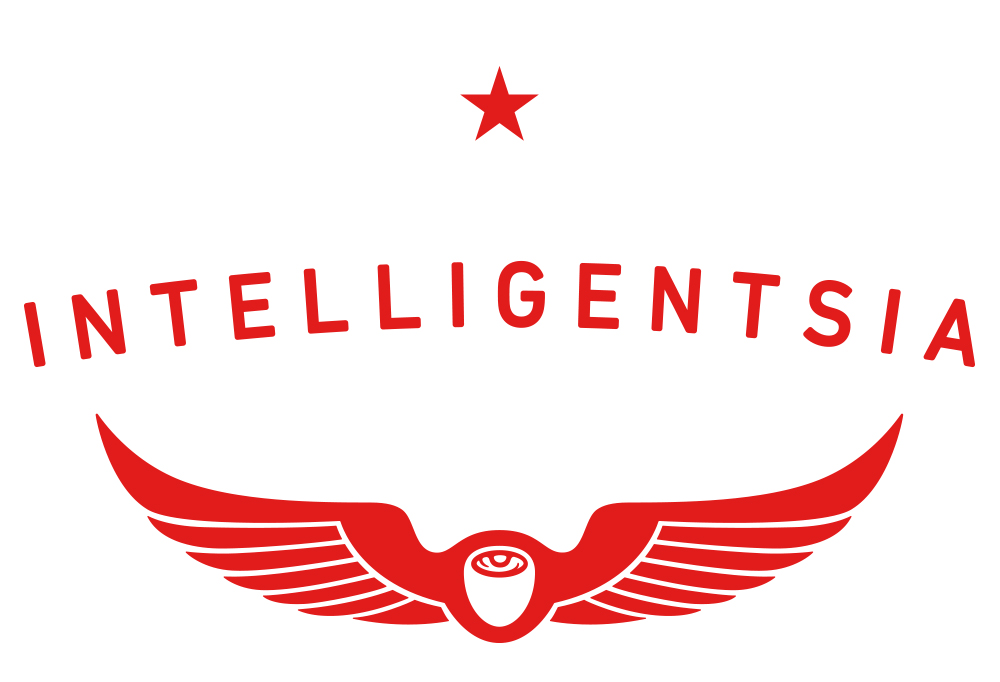
Intelligentsia Coffee is a brand that focuses on quality above all. A fair trade retailer, the company takes it a step further by sending brand representatives to 18 countries to personally meet its growers. Thanks to such stringent quality standards, the coffee became a cult favorite, spurring demand from across the globe.
When it came to selling its popular beans online, though, the company immediately faced challenges with box weights and sizes.
“Our initial software didn’t understand that shipping one box that weighs 30 pounds is a whole different story than shipping six boxes that weigh five pounds,” said Matt Riddle, Director of Systems and Strategy.

The system was so flawed that the company had a full-time employee whose entire job was to manually guess weights on shipments, cartonize them, and create labels. They also struggled with not being able to create shipping promotions, something they were eager to offer.
After integrating with ShipperHQ, the company was able to charge customers accurate shipping rates, taking into account shipment sizes and packaging details. By starting with accurate rates, they were also able to implement Shipping Rules that provided a much-improved customer experience – including the ability to offer free shipping promotions.
“With ShipperHQ we finally have a push-button shipping solution,” said Riddle.
Read the full case study here.
Why Do Shipping Rules Matter?
Shipping Rules are unique in the way they solve difficult problems for retailers. Our team frequently hears from merchants who tell us “We haven’t been able to do anything about this one specific issue, what can we do?”
Most often, they can solve their issue by enabling a Shipping Rule in ShipperHQ.
Shipping Rules allow retailers to pinpoint – and solve – very specific scenarios that would otherwise be difficult to work around. They give control to retailers, allowing them to discount or surcharge rates based on a sizable variety of factors. This control also helps retailers simplify the process of dynamic rating – the intelligent shipping logic behind the tool means shipping methods that aren’t applicable never show up, providing customers a more streamlined, accurate buying experience.
In a nutshell, Shipping Rules are powerful because they solve problems, saving retailers time and money.






