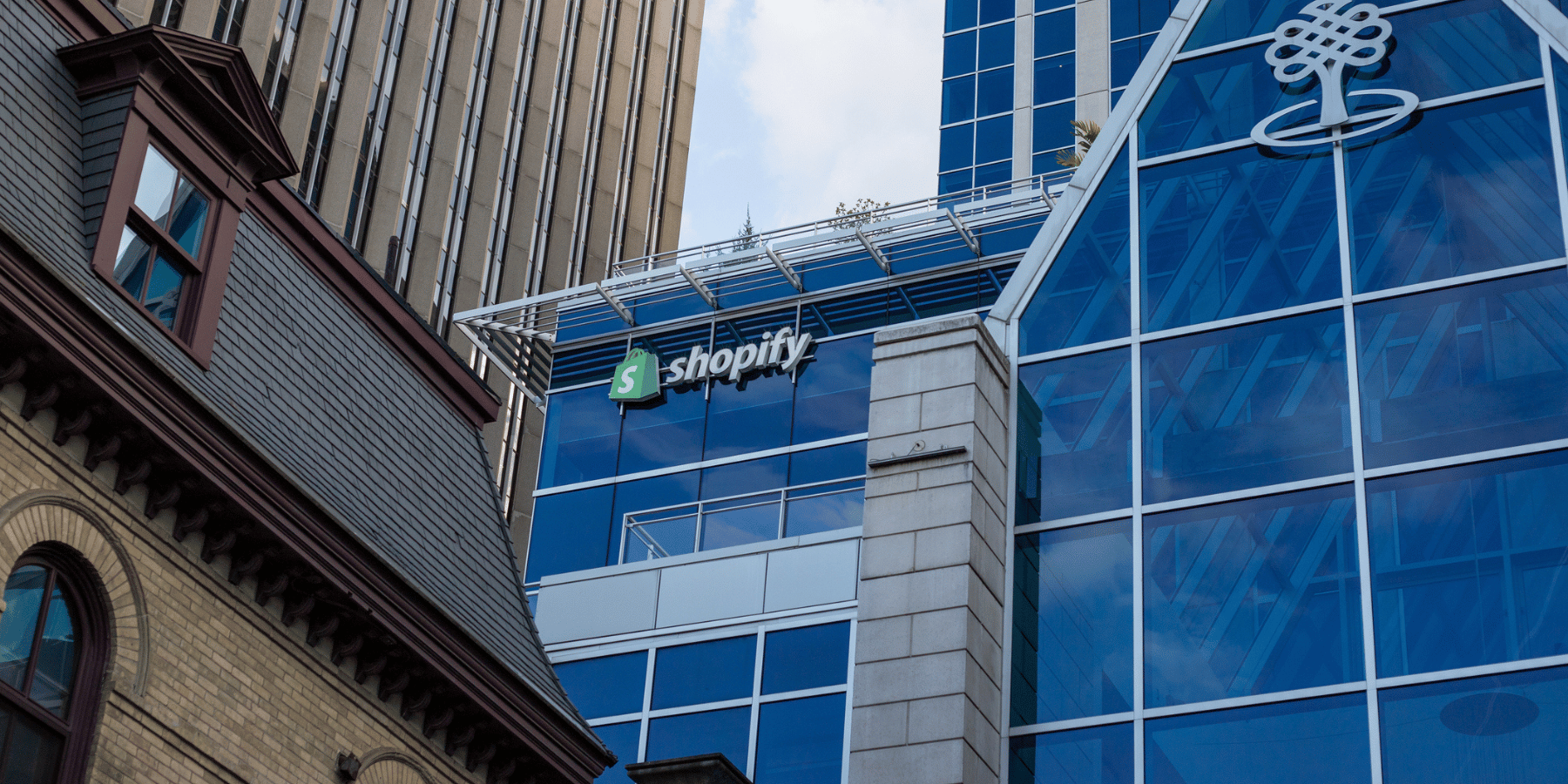For a long time now, our goal at ShipperHQ has been empowering merchants to provide the best shipping experience at checkout for buyers, including the most accurate rates and shipping details possible.
However, today’s uncertainty around delivery times and distribution channels means retailers need to keep a close eye on their shipping. Your regular ShipperHQ account settings may require some tweaking to ensure the information buyers see is still as correct as can be.
While everything depends on what features you use and your store operations, here are a few places to check for any necessary adjustments to your ShipperHQ configuration.
Accurate Delivery Dates
ShipperHQ Delivery Date & Time allows you to pull delivery dates directly from carriers including UPS, USPS, FedEx and Canada Post.
Because there are several factors currently affecting delivery times, it’s possible you need to alter your ShipperHQ Time Slot rules, or your delivery window ranges.
If you are dealing with high demand or fewer workers, make sure to lengthen your lead time to allow for production and packing delays. This can be done on each Origin, on the Dispatch tab. This is also where you would make changes for same-day shipping cut-off times if you are struggling to meet those.
Anyone using Method Naming that includes a delivery window in your shipping method title (ie. Ground Shipping – 5 to 7 Days), it’s probably time to bump those windows out a couple days. Or change the language to something like “Earliest Possible Delivery”, so customers know it could take longer.
Since delivery time can be unpredictable at the moment, if you currently have the Calendar feature turned on, for now you may want to consider switching it to display the delivery date instead. Then follow the lead time suggestions above.
Maybe you aren’t using Date + Time rules, but you’re thinking this would be a good time to start. As many retailers are facing unusual delivery circumstances or delays, it’s extra important right now to set the right expectations for buyers. With Date + Time you can:
- Show accurate delivery dates
- Set lead, cutoff and blackout dates and times to allow your staff or warehouse enough time to process and pack orders
- Offer delivery time slot windows for curbside and store pickup customers (Magento and Zoey only) and more
Multiple Origins or Warehouses
If you had to close one of your warehouses, or one of your dropshippers is no longer operating, make sure to remove any assigned carriers from these origins. Otherwise you will continue to show rates and delivery dates for a shipping location that’s not currently in service. This can be done on the Origin, under Origin Overview, in the Assigned Carriers section.
Carrier Disruptions
As carrier service options and guarantees continue to change, your ShipperHQ settings might need to as well. With extra services like Signature Required or AM Delivery Guarantee falling to the wayside, you’ll need to remove these extra services from your checkout. Otherwise you are making customers pay for promises that you can’t keep. Keep an eye on our updates page or your different carriers’ status pages to stay informed of these changes.
International service is also seeing delays and restrictions to various countries around the world. So, you need to adjust your settings to make sure you aren’t showing shipping via a certain carrier to a country where they can’t deliver. Check the above mentioned pages to see where your carriers can’t go, then restrict those zones in ShipperHQ.
B2B Sales
Normally shipping to a commercial address is an advantage, as you get to avoid the last-mile delivery costs. However, shipping to other businesses right now has gotten complicated.
With many cities issuing shelter-in-place orders, there’s a good chance your regular customers aren’t going to be at their offices to receive packages. We suggest calling your customers before you ship in order to confirm someone will be there, or to get a new temporary shipping address.
Some LTL providers are also not delivering to certain areas, like NYC and the Bay Area, so we recommend contacting your carriers or checking their websites regularly for updates on delivery closures. If you find that a carrier has limited their service or closed down, you can turn the carrier off in the carriers tab, or add the new zone restrictions within ShipperHQ to reflect the situation.
We’re doing our best to keep an eye on everything going on with eCommerce shipping and distribution right now, and will continue to update this document with more ShipperHQ feature adjustment tips and recommendations as needed!