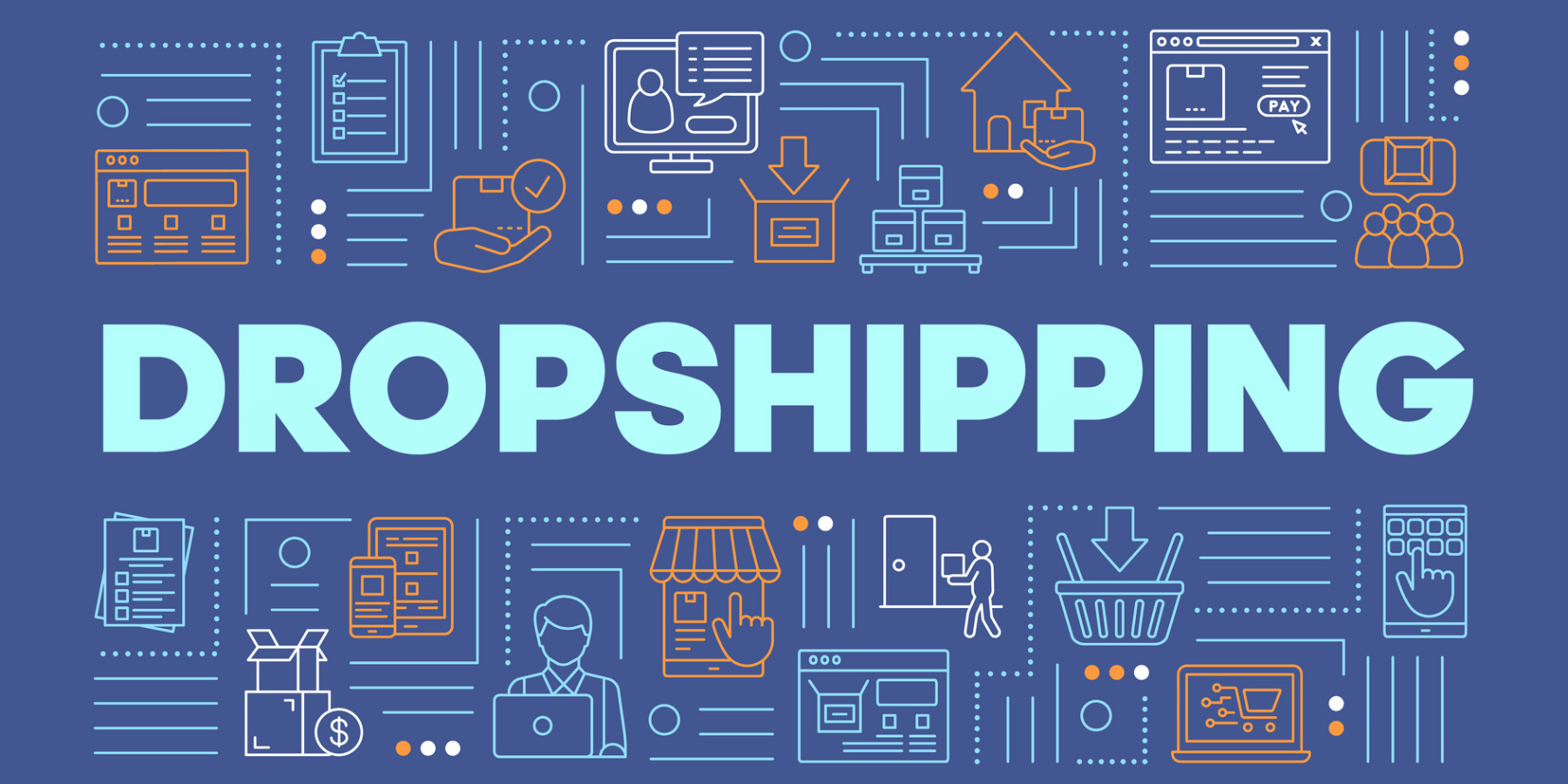More than 80% of shoppers prefer to shop with retailers who show Delivery Dates at checkout. Yet just 40% of retailers actually show them.
Showing delivery dates at checkout has become table stakes for leading eCommerce retailers. With research clearly indicating a consumer preference for easy-to-understand details about deliveries, retailers can’t afford to miss out on the shift toward transparency. With ShipperHQ’s comprehensive shipping rate management platform, retailers can seamlessly manage and display accurate delivery dates on every order. But the benefits of showing these dates go beyond the convenience factor.
Between reduced cart abandonment, a greater incentive to upgrade shipping methods, and a reduction in man-hours required to field order arrival inquiries, showing delivery dates can have a significant impact on a retailer’s bottom line.
ShipperHQ’s solution lets retailers configure and manage Delivery Dates through our all-in-one platform. Here’s how the tool can make you money and save you time.
What Is Delivery Date and Time?
The ShipperHQ Delivery Date & Time feature displays a planned delivery date for each available method of shipping. Delivery dates are typically calculated based on factors like lead times, blackout dates, and shipping methods.
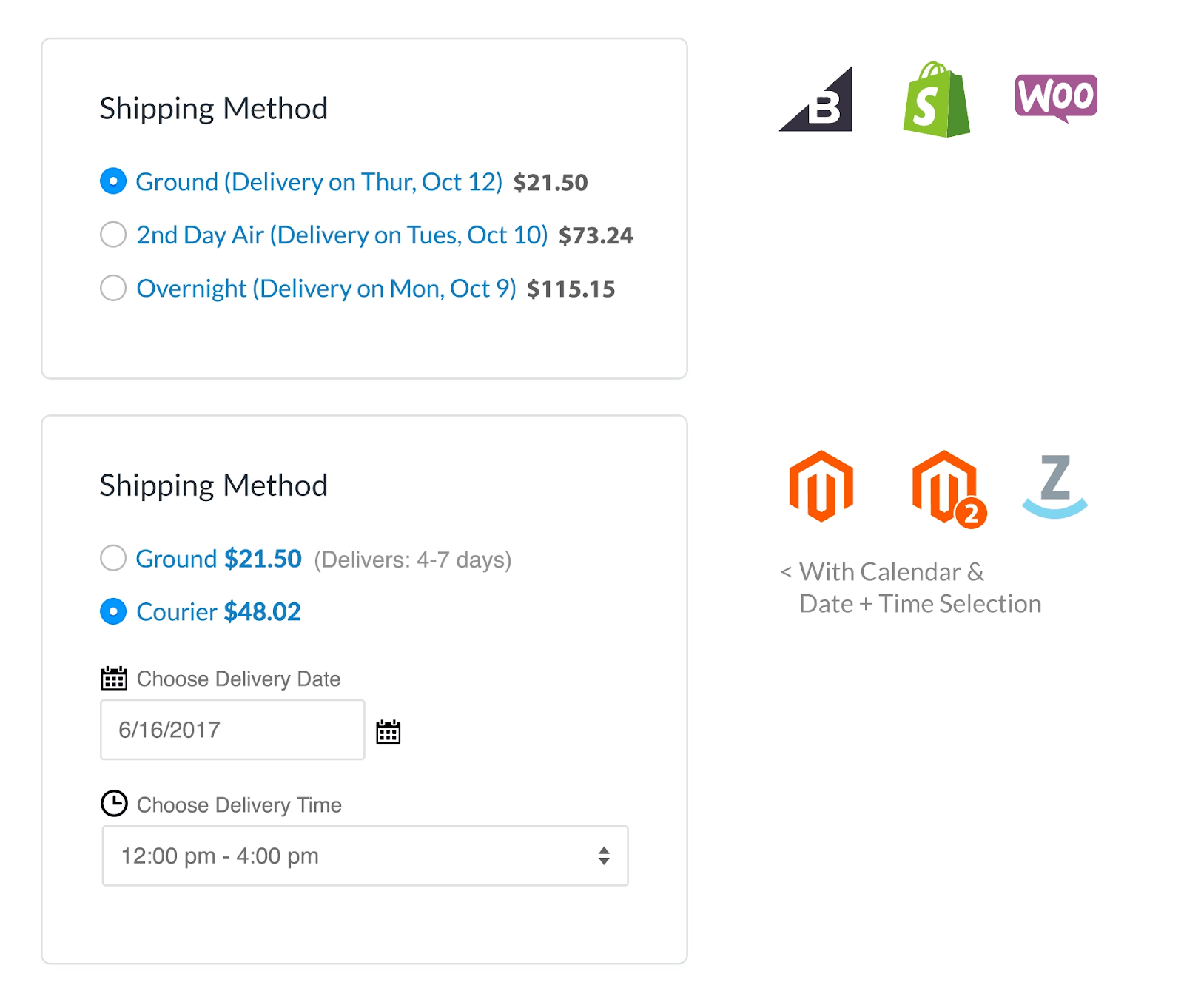
Retailers can choose what they want to display, including delivery date, time-in-transit, or even give customers the power to choose a delivery date via a calendar date selector, depending on what eCommerce platform they use.
The Delivery Date feature works with major carriers including USPS, Canada Post, UPS, and FedEx. Table rate carriers and retailers who use the In-Store Pickup feature can also show delivery dates. Although freight typically operates on its own schedule, retailers can also opt to show delivery dates from select LTL freight carriers including TForce Freight, Inc. and Pitt Ohio.
Fighting Cart Abandonment
You’ll make more money when you convert more customers. Because a massive 50% of cart abandonment happens due to unsatisfactory delivery options, getting this piece right is crucial. When customers get through checkout, only to see a vague date range for delivery, they’re much more likely to abandon their cart and browse elsewhere. With definitive dates offered right away, you can drive urgency and clarity in their purchasing decisions.
Driving Upsells
You’ll make more money when more customers opt for premium shipping upgrades. Many retailers choose to offer a free or low-fee shipping option to attract customers. While these options do appeal to many buyers, they also make them aware of the difference in shipping tiers. For example, if free shipping means delivery won’t happen for two weeks, but the express option puts it at their door in three days, they’re more likely to consider upgrading.
In fact, 45% of online shoppers say they’d actually pay more just to see delivery dates at checkout. With this in mind, retailers are empowered to offer a range of shipping options that satisfy both economy-minded customers and more eager ones as well.
Reduced Customer Inquiries
With delivery dates at checkout, you’ll spend fewer personnel hours fielding customer inquiries. Virtually every eCommerce retailer can relate to the time-consuming process of handling customer communication simply about when an order will arrive. By proactively displaying this information at checkout, the workload of your customer service team is drastically reduced, allowing them time to focus on more important, revenue-driving tasks.
Taking on Amazon
One of the hallmarks of “the Amazon experience” is clear, accurate delivery information. For retailers competing with industry giants, creating comparable – or even superior – experiences is crucial. With a tailored shipping strategy that includes reliable delivery dates, retailers are well on their way to providing a buying experience that entices them to ditch Amazon.
Even retailers who sell on Amazon and their own sites alike can benefit from improved checkout experiences. Driving more direct purchases means paying less to third parties or marketplaces like Amazon, where fees can sometimes reach up to 30%. With solutions like Delivery Date & Time from ShipperHQ, retailers can work to offer high-quality experiences right on their site, which drives people to purchase straight from them.
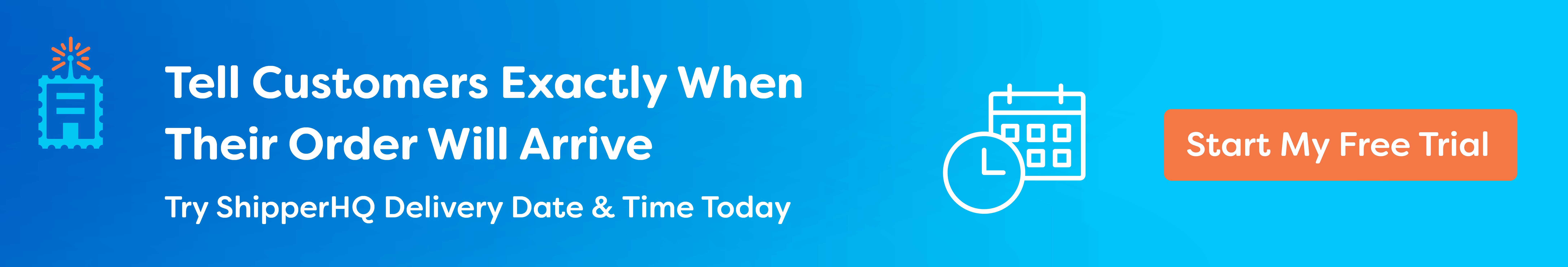
Configuring Delivery Dates at Checkout
The Delivery Date and Time feature is configured in a few different ways within the ShipperHQ platform. Typically, retailers configure delivery dates via Origins, Carriers, and Shipping Groups. Remember, ShipperHQ can only calculate accurate delivery dates if configuration details are accurate.
Origins
Configuring specific details of how your warehouse or fulfillment centers operate is the first step. You’ll need to identify blackout days based on which days of the week your warehouse is operating, and therefore when it can and cannot dispatch orders.
For example, a customer selects two-day delivery on a pair of sneakers ordered on a Saturday. Because the warehouse is closed Saturday and Sunday, the order will not be dispatched until the following Monday, making the correct delivery date Wednesday. Without blackout dates factored in, the system would calculate a delivery date of Monday. Of course, when Monday rolls around, the sneakers aren’t delivered, the customer will be upset, and the business will suffer. With correct configuration, the expectation for a Wednesday delivery is set, diffusing any frustration.
In addition, retailers who offer same-day dispatch need to identify a cutoff time when they’ll stop fulfilling orders for the day. This time is typically sometime in the afternoon, but it depends heavily on the business.
Finally, retailers can create unique lead times depending on the carrier and method used. For example, they might choose to build in longer lead times for economy shipping orders but only allow a one-day lead time for orders placed with express shipping. This helps the retailer understand exactly which orders to prioritize to maximize efficiency.
Carriers
If you need to set up carrier-specific rules, you’ll configure them under “Carriers” in the ShipperHQ dashboard. Common examples of carrier-specific considerations are carrier pickup times.
For example, if UPS completes its last pickup from your warehouse at 4pm, you’ll need to set up a cutoff time of 4pm for UPS orders. FedEx, on the other hand, might complete its last pickup at 2pm, requiring a separate cutoff time for those orders. Each cutoff time will be factored into the delivery date calculation for accuracy.
You can also customize the specific content that shows with each method. Retailers can choose to display “expected delivery date,” “delivers by,” “latest delivery date,” or something else altogether. It’s a good idea to A/B test these options to understand which converts customers most effectively.
Keep in mind, as you’re configuring carrier settings, you do not need to account for blackout dates that are set by the carrier. For example, USPS does not deliver on Christmas Day, so you won’t need to identify a blackout date for that day. Carriers automatically factor in the days they aren’t operating into their own system, which means you don’t have to.
Shipping Groups
Any product-specific factors that might affect delivery are configured here. To do this, you’ll pair products together in shipping groups, and then curate delivery timeframes based on them.
A common way retailers use shipping groups is for products that require customization. For example, if a shirt needs to be monogrammed, you can add it to a shipping group with five extra days of lead time for production.
Another helpful feature is “Max Time-in-Transit”, which lets you identify the longest possible transit time for a shipping group. This is especially useful for perishable products that must be shipped via overnight or two-day services. For retailers that sell both perishable and non-perishable goods, this feature is especially useful as it overrides other carrier and origin settings to ensure the fastest possible delivery.
Lead Days
Understanding and correctly applying lead days is crucial to accurately configuring your delivery days. Common types of lead days include:
- Production Lead Days – The time it takes to produce a product or otherwise prepare it for shipment.
- Carrier Lead Days – The time it takes for the carrier to pick up the shipment. Note: these override Production lead days.
- Transit Days – The time it takes from pickup to customer delivery.
- Product Lead Days – The time it takes for a specific product to be ready to ship. Note: these override Carrier and Production lead days.
When Delivery Dates Matter Most
For eCommerce retailer Jeni’s Splendid Ice Creams, getting delivery dates couldn’t be more vital. Starting off as a beloved brick and mortar business, the company’s foray into eCommerce was met with great success. As the business grew, Jeni’s expanded its operations from one fulfillment center to multiple warehouses. With this growth came a need for better shipping management, including clear information about fulfillment processes.
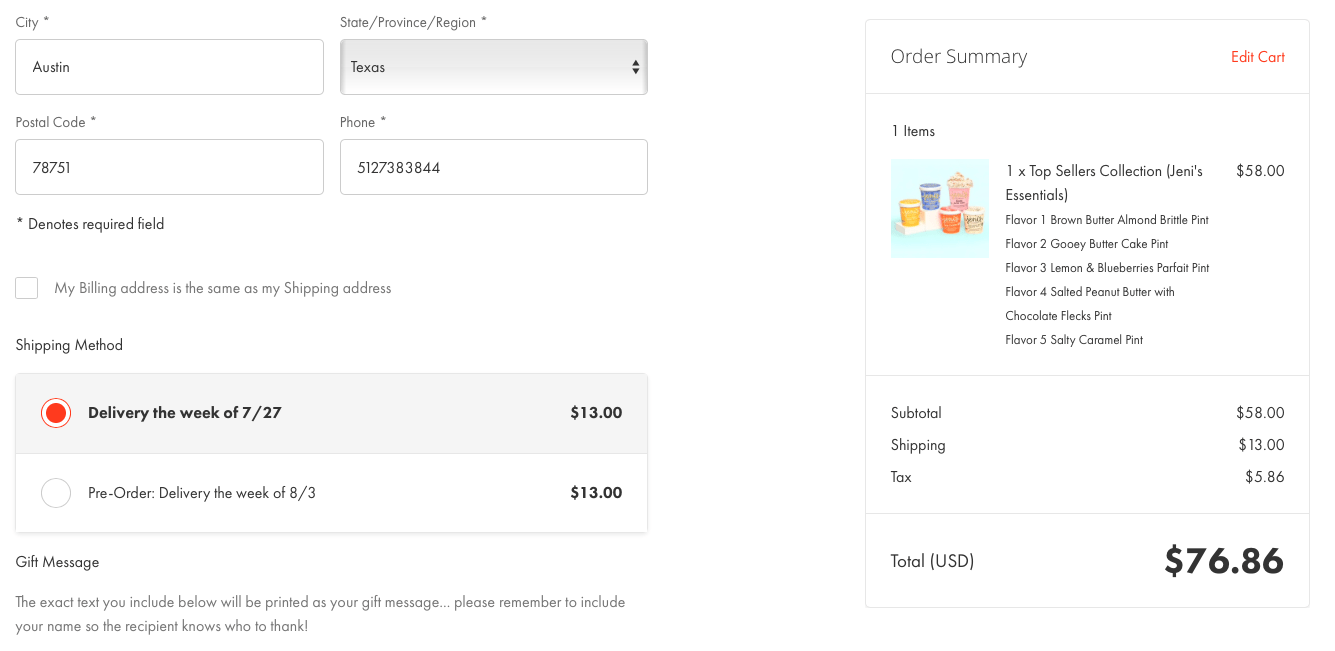
By partnering with ShipperHQ, Jeni’s was able to build a shipping solution that took factors like cut-off times, lead times, and shipping methods into account to display accurate delivery dates. Delivery dates are crucial for the successful fulfillment of such temperature-sensitive goods, and ShipperHQ helped Jeni’s meet the need with automated solutions.
“The last thing they want is for a loved one to receive a melted box of ice cream. Or an order a few days after a holiday or birthday,” said Chelsea Clements, Former eCommerce Director at Jeni’s Splendid Ice Creams.
Switching to the automated solution offered by ShipperHQ saved the company an estimated 131 hours per year. Read the full case study here.
Points to Remember
Showing delivery dates at checkout is good for business. It’s what customers want, and for many, it’s what they expect. This kind of clear, accurate information helps smaller retailers compete with Amazon by providing a simplified straightforward experience. It also fights cart abandonment by providing the details customers are looking for, eliminating the need to continue browsing elsewhere. Finally, delivery dates help ease the burden on your customer service team by proactively giving customers the highly sought-after delivery information they want.